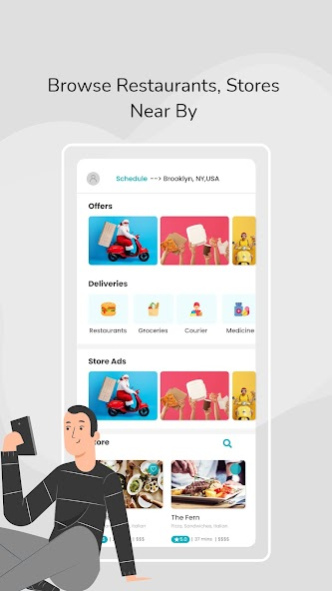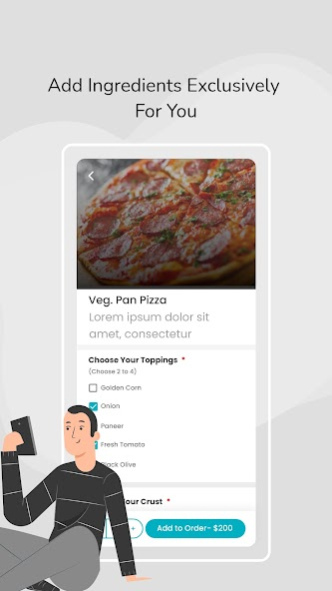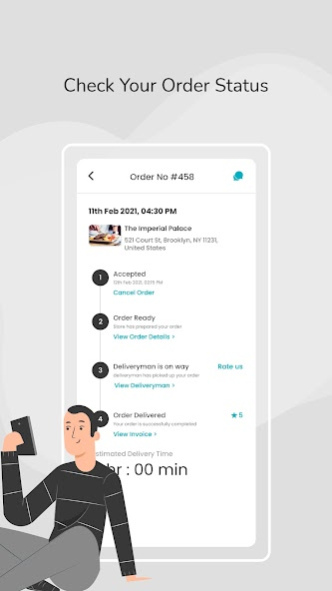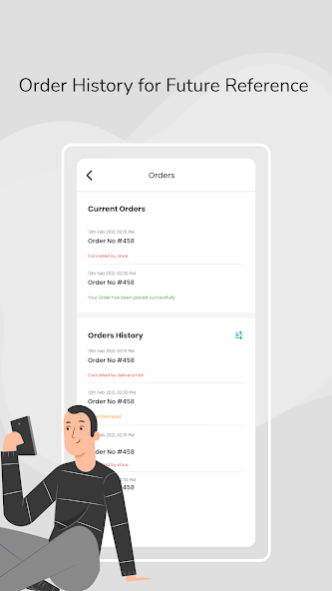eDelivery 1.4.3
Continue to app
Free Version
Publisher Description
E-Delivery is designed to cover every aspect of the market and hence it includes support for every on-demand delivery business by offering intuitive and excellent features in every app module.
The flow of the user dedicated app is as follow:
1) Sign in or Register with the application.
2) Get a list of delivery services in your nearest city.
3) Go to any delivery, you can see the store list.
4) Select your favorite items from the store and add them in your cart.
5) Order the items and pay via cash, credit card or debit card.
6) Receive notification of your order, and track your items.
7) Deliveryman will come to deliver the order at the destination address.
8) You can give rate to Deliveryman and complete the order.
The App consists of Stripe as the default payment gateway, which can further be changed according to customers’ needs.
Note: We provide a completely white-labeled application following your choice of name, logo and color combination.
For more details please visit :
Website: www.elluminatiinc.com/e-delivery/
Email: sales@elluminatiinc.com
About eDelivery
eDelivery is a free app for Android published in the Health & Nutrition list of apps, part of Home & Hobby.
The company that develops eDelivery is Elluminati Inc. The latest version released by its developer is 1.4.3.
To install eDelivery on your Android device, just click the green Continue To App button above to start the installation process. The app is listed on our website since 2023-05-16 and was downloaded 3 times. We have already checked if the download link is safe, however for your own protection we recommend that you scan the downloaded app with your antivirus. Your antivirus may detect the eDelivery as malware as malware if the download link to com.elluminatiinc.edelivery is broken.
How to install eDelivery on your Android device:
- Click on the Continue To App button on our website. This will redirect you to Google Play.
- Once the eDelivery is shown in the Google Play listing of your Android device, you can start its download and installation. Tap on the Install button located below the search bar and to the right of the app icon.
- A pop-up window with the permissions required by eDelivery will be shown. Click on Accept to continue the process.
- eDelivery will be downloaded onto your device, displaying a progress. Once the download completes, the installation will start and you'll get a notification after the installation is finished.